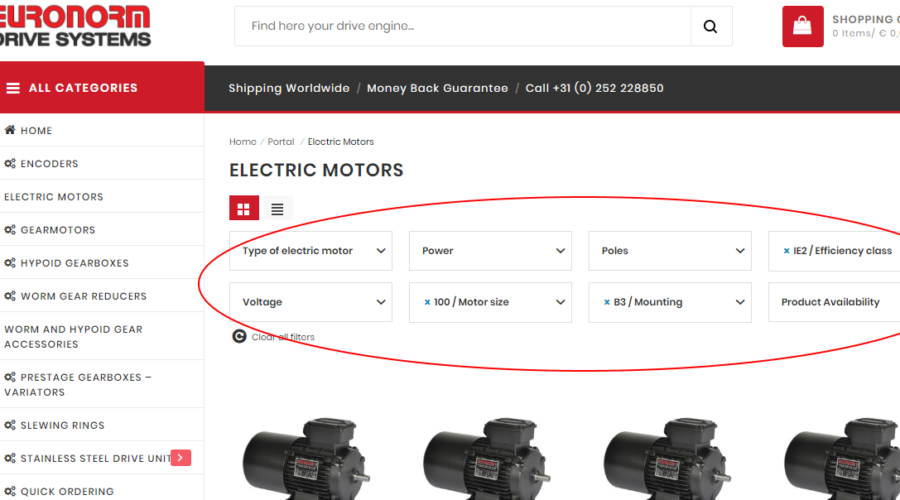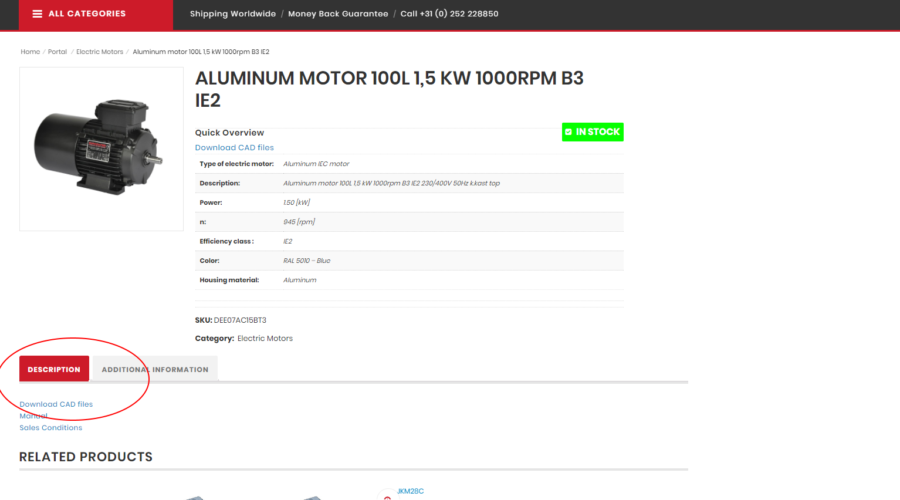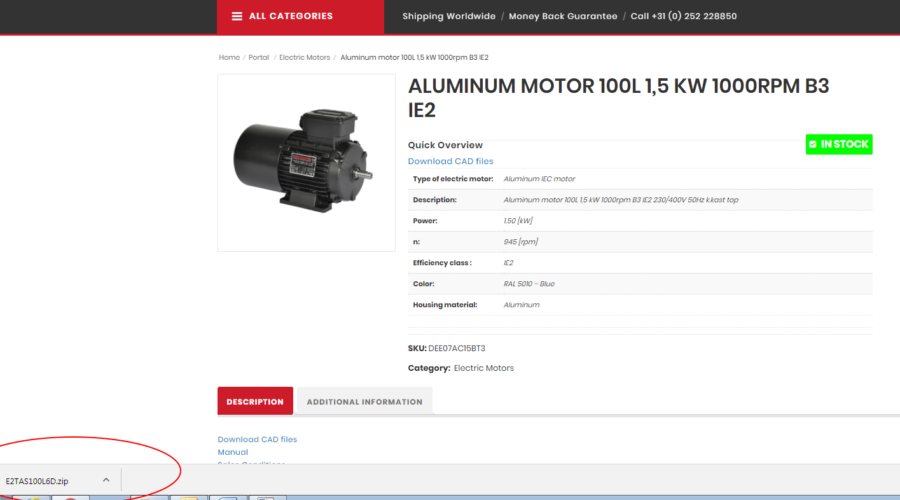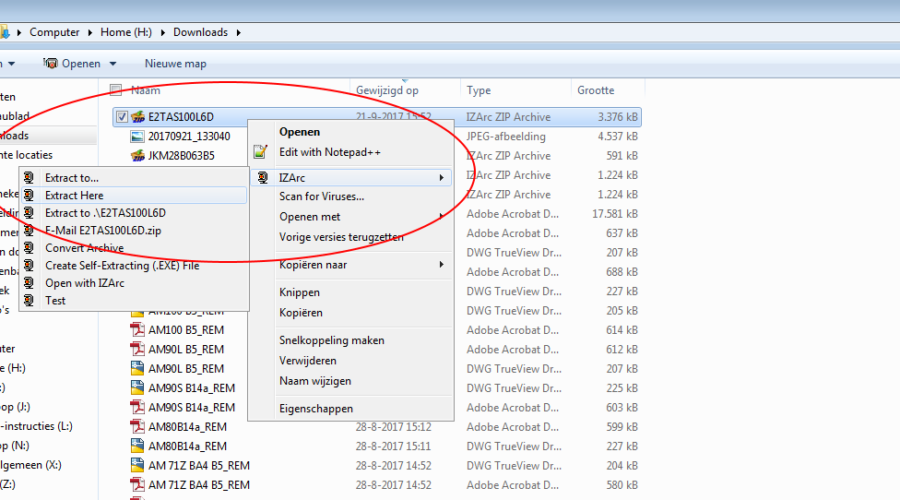To download a CAD file first go to the product group and filter the right product.
Second, go to the description tab on the product page and click on “Download CAD files”.
Third, file will be downloaded to the download folder. If there is the option to “open” or “save” the file. Choose “save”
Last, use an unzip program like Winrar or IZarc to unzip the file. The ZIP file mostly contains a .STEP, .PDF and .DWG file. If another type of file is necessary or the files can´t be downloaded. Please contact us.